Welcome iOptron owners!

Redeem your coupon code and download TheSky™ Imaging Bundle
After you have received your coupon code from iOptron, you can redeem it by following the instructions below.
Step One: Register and log in
- On the Register For This Site page, enter your User Name and Email Address, then click Register. A registration confirmation email is sent to your email address. Check your Spam, Junk, Clutter, or Outlook/Office365 Other folder to make sure it did not end up in the wrong place.
- Open the email and click the link to set your password.
- Click My account > Log in, enter your User Name or Email Address and Password and click Log In.
Step Two: Choose your operating system and checkout
- Scroll to the bottom of this page and click the Select Options graphic.
- On TheSky Imaging page, for the Operating System, select either macOS or Windows.
- Click Buy Now. On the top of the Checkout page, next to the Have a Coupon? text, click the Click Here to Enter your Code link, enter your Coupon Code then click Apply Coupon (see graphic below).
- In the right-hand column, under Your Order, make sure the order Total is reduced by the value of your coupon code. If not, try entering the coupon code again. After filling our your Billing Details and entering your credit card information, click Buy Now.
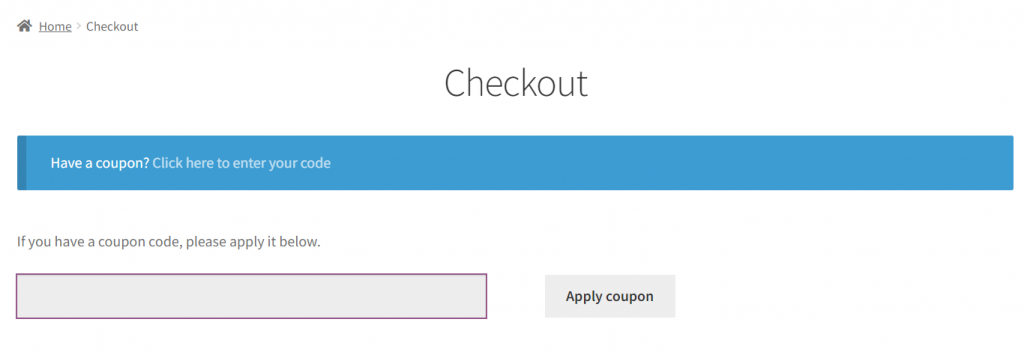
To redeem your coupon, enter the coupon code and then click Apply Coupon.
Step Three: Download TheSky Imaging full installer
- If you have not done so, click My account > Log in. When you’re logged in, you’ll see Welcome <Your User Name Here> in the website’s main menu.
- Click My account > My Downloads.
- Click on TheSky Imaging Full Installer graphic to begin the download. The size of the full installer is almost 7 GB. Be patient…depending on the speed of your Internet access, downloading this large file will take several minutes or more.
Step Four: Install TheSky
Once the full installer is downloaded to your computer, you need to run TheSky’s installer as described below.
macOS Installation
- From Finder, open the Downloads folder.
- Double-click the file named TheSkyPro-Full-Installer-For-macOS.dmg to expand this disk image. This can take a few minutes on slower computers.
- Drag and drop TheSkyX Professional Edition icon to the Application folder.
- Double-click TheSkyX Professional Edition icon to launch the application.
- Perform the one-time activation by entering your name and your serial number (your serial number is listed under My account > My Serial Numbers on this website when you’re logged in). This serial number activates TheSky Imaging bundle.
Windows Installation
- From Windows Explorer, open the Downloads folder.
- Double-click the file named TheSkyPro-WinFullInstaller.zip to extract the compressed installation files.
- Double-click the file named InstallTheSky.exe and follow the instructions to complete the installation.
- Double-click TheSkyX Professional Edition icon to launch the application.
- Perform the one-time activation by entering your name and serial number (listed under My account > My Serial Numbers on this website when you’re logged in). This serial number activates TheSky Imaging bundle.
Showing all 1 result
Showing all 1 result

